Web Design Tips for Small Businesses in 2025: UX/UI Best Practices & Trends
Last Updated on July 18th, 2025 by Editorial Staff | Reader Disclosure
A great website is a must-have for any small business. In fact, a recent survey found that 46% of small-business owners say design is the single most important feature of their site. First impressions matter: visitors expect fast, attractive, and easy-to-use sites. Today’s users also demand speed – about 47% expect a page to load in under 2 seconds, and more than half will leave if it takes longer than 3 seconds.
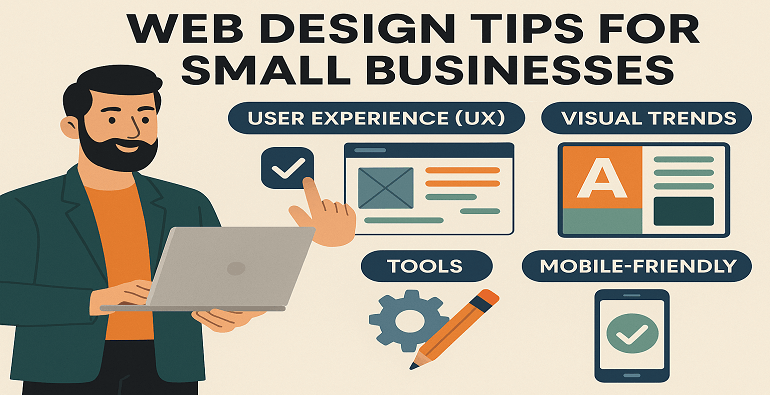
That means modern small business sites must pair strong branding with smart UX: fast loading pages, clear navigation, and mobile-friendly layouts. Let’s dive into practical tips for 2025 web design, the hottest visual trends, and the best tools to make it happen.
UX/UI Best Practices for Small Business Sites
Good UX/UI design makes your site intuitive and trustworthy. Keep paragraphs concise and break up text with headings or bullets. Aim for a simple navigation menu: limit main menu items (about 5–8 links) and use clear, descriptive labels so visitors find what they need without confusion. Always design for mobile first: your menu should collapse into a hamburger or bottom bar on small screens, and buttons should be large enough for thumbs.
- Organize content clearly. Use logical headings, bullet points, and plenty of white space. A clean layout with high-contrast, legible fonts makes text easy to read. Avoid “walls of text.” Instead, chunk info and highlight key points so users can scan quickly.
- Engage with visuals. Break up text with meaningful images, infographics or videos. For example, charts or graphics can visualize data (an increasingly popular approach) and keep readers interested. But ensure images are optimized to load fast – every second counts.
- Speed and performance. Site speed greatly affects user satisfaction. Studies show that a one-second delay can drop conversions by up to 20% and dramatically increase bounce rates. Use tools like Google Lighthouse to test load times, compress images, and use fast hosting. On the flip side, nearly 80% of disappointed visitors won’t return after a slow experience, so performance optimization is vital.
- Accessible and responsive. Include alt text on images, ensure good color contrast for readability, and make every feature usable via keyboard. This not only helps users with disabilities, but also benefits SEO. Remember that as many people now browse by voice, consider how your design supports voice search (e.g. including a search icon and clear language for natural questions).
- Clear calls-to-action (CTAs). Make your next steps obvious. Use bold, contrasting colors for buttons and concise, action-oriented text like “Get Started” or “Contact Us”. Place CTAs prominently (at top, middle and bottom of pages) and surround them with whitespace so they stand out.
- Build trust with social proof. Feature real customer testimonials, reviews or case studies to show your success stories. For example, a brief quote or a “Customer of the Month” story on your homepage can reassure visitors. Some sites even display live purchase notifications (e.g. “John from Dallas just booked this service!”) to create urgency and trust.
By following these UX/UI best practices – clear navigation, scannable content, fast loading, and trust-building elements – you create a friendly experience that encourages visitors to stay and take action.
Emerging Visual Trends (Mid-2025)
Staying on-trend can make your site feel fresh and modern. In 2025, many brands are moving beyond generic stock photos and static layouts. Custom illustrations and graphics are in: unique drawings or branded icon sets help a small business stand out and reinforce brand personality. Likewise, bold typography and color are hot. Expect to see oversized fonts, vivid color blocks, and high-contrast pairings that catch the eye. For example, large color “blocks” (as on Canva’s site) can guide the eye and segment content in a playful, modern way.
- Dark mode. Many sites now offer a dark-background theme. Dark mode reduces eye strain for night-time browsing and imparts a sleek, contemporary look. It also makes accent colors and images pop. You don’t have to force a dark theme, but even a toggle option can improve user comfort.
- Whitespaces and minimalism. Counter-intuitively, one of the biggest trends is simply less clutter. Designers are embracing functional white space to focus attention on essentials. A minimalist design (think Apple’s style) uses only necessary elements, consistent fonts, and ample padding. This approach makes your site feel open and professional, and it helps pages load faster (which users appreciate).
- Micro-interactions and animations. Small, intentional animations can make your site feel alive. Examples include a button that subtly changes color on hover, a progress spinner during loading, or a form field that highlights when selected. These micro-animations and transitions provide feedback (telling users their click registered) and add polish. Keep them restrained though – the aim is to enhance usability, not distract.
- Immersive and interactive elements. More advanced sites might use parallax scrolling or simple 3D effects to surprise users. Chatbots (often powered by AI) continue to grow more sophisticated, handling simple customer questions or product recommendations like a real assistant. Voice interfaces are another emerging trend: expect search bars with voice icon or even websites optimized for voice command search.
- Data visualization. If your business has numbers to share (e.g. growth stats, customer satisfaction rates), turn them into engaging charts or infographics. People process visuals faster than text, so a well-designed chart can convey credibility and interest.
By carefully adopting trends like custom art, dark mode, and interactive features, you can keep your small business site feeling current and user-friendly. Just be sure new effects serve the user – for instance, use animation to guide attention, not just for decoration.
Essential Tools for Small Business Web Design
The right tools can simplify the design process, even if you’re not a coding expert. Here are some useful tools and platforms to consider:
- Design & prototyping: Figma is a popular free (or low-cost) cloud-based tool for designing and prototyping user interfaces. It lets you create wireframes and mockups and easily collaborate or get feedback in real time. Miro is an online whiteboard great for brainstorming user flows and diagramming site layouts. (Canva is another user-friendly graphic tool for creating quick banners or infographics.)
- Site builders/CMS: Many small businesses build sites on platforms like Wix, Squarespace, or Webflow, which allow drag-and-drop design without coding. According to a recent guide, top choices for small businesses in 2025 include Wix and Squarespace for ease of use, Shopify for e-commerce, Webflow for custom design, and WordPress (self-hosted) for flexibility. For example, WordPress.org (often hosted via a budget plan on Hostinger) remains a free option that can handle simple blogs or complex online stores. Choose a builder based on your needs: service businesses might like Squarespace’s templates, while retail shops often prefer Shopify’s shopping features.
- User testing & analytics: Understanding visitor behavior is key to improvement. Hotjar and Crazy Egg are tools that create heatmaps and session recordings, showing where users click or scroll. These insights let you optimize layouts (e.g. move important buttons to hot spots). Google Analytics (and GA4) tracks overall site traffic and conversions, helping you spot drop-off points. For feedback on design choices, services like UserTesting or Maze let you run quick usability tests or gather real-user reactions.
- A/B testing & optimization: Tools like Optimizely or Google Optimize help you test variations of pages or CTAs to see what converts better. Even a simple A/B test of two button colors can make a difference in sales or sign-ups.
- SEO & performance: Use plugins like Yoast SEO (for WordPress) or built-in SEO settings in builders to set meta titles/descriptions and ensure fast indexing. Test page speed with Google PageSpeed Insights, and compress images with tools like TinyPNG. Regularly check your site’s core web vitals (loading speed, interactivity, visual stability) to make sure you meet user expectations.
These tools – from design software like to analytics like Hotjar – can make building and maintaining your site much more efficient. Often, they offer free tiers or trials, so you can experiment without commitment. (And don’t overlook simple chat or email support platforms – being able to quickly assist visitors can itself boost UX.)
Bringing It All Together
In summary, a small business website in 2025 should combine user-friendly design with current visual trends. Focus on clear navigation, fast performance, and mobile-responsive layouts. Make content scannable and engaging with headings, bullets, images, and (if it fits) interactive elements like forms or chat. Leverage the latest trends judiciously: for instance, use a dark mode toggle or add a few sleek animations without slowing down the site. And use the best tools you can: design in Figma or a site builder, then test and refine with analytics tools like Hotjar or Crazy Egg.
By following these tips and keeping an eye on emerging trends, your small business site will look modern, work smoothly, and serve your customers well. Over time, this means more visitors stay on your pages, find what they need, and become customers – all thanks to great design and thoughtful UX.
Disclosure: Our content is reader-supported. This means if you click on some of our links, then we may earn a commission.

Editorial Staff at IQBrain Technologies is a team of blogging experts will write about latest technology, tips, web development, seo, and digital marketing.




